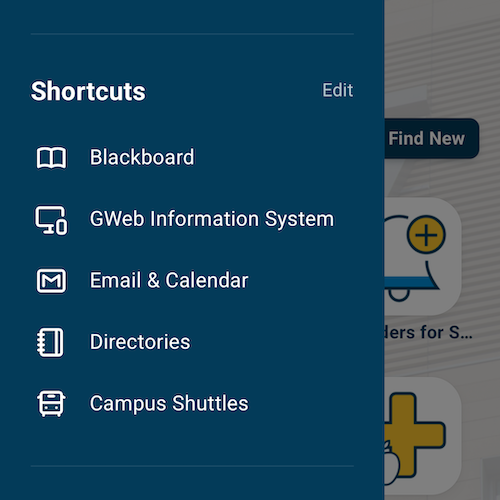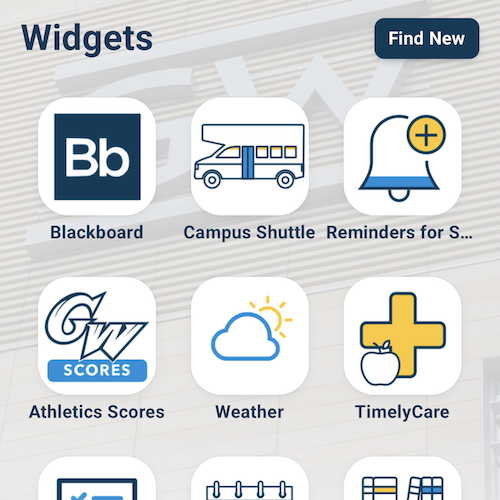Shuttle Maps on Mobile
Image

Stay on top of your commute with the myGW mobile app! Access the Mount Vernon Express (VEX) and VSTC shuttle maps to view live shuttle locations, explore all stops, and check arrival times. With up-to-date details at your fingertips, planning your ride has never been easier.
How to Access Campus Shuttles Schedules in the myGW Mobile App
- On your myGW Dashboard
- Open the myGW mobile app.
- Log in to myGW with GW Single Sign-On.
- Search for the "Campus Shuttles" widget on your dashboard in the myGW app.
- Drag and drop to place the Campus Shuttles widget wherever you want on your dashboard.

- From your myGW Shortcuts
- Open the myGW mobile app.
- Log in to myGW with GW Single Sign-On.
- Access the "Campus Shuttles" page via the search bar.
- Click the star icon in the upper right corner of the "Campus Shuttles" page to add Campus Shuttles to your shortcuts menu.
Image